Introduction
Magento is a powerful and versatile e-commerce platform that empowers businesses to create robust online stores. However, mastering Magento can seem daunting for beginners. In this guide, we’ll explore how to learn Magento for beginners step by step, from understanding the basics to mastering advanced concepts.

Image by Canva
Overview
Magento is an open-source e-commerce platform known for its flexibility, scalability, and extensive feature set. It offers a wide range of tools and functionalities to help businesses create unique and tailored online shopping experiences for their customers.
Getting Started with Magento
To begin learning Magento, it’s essential to set up a development environment where you can experiment and explore the platform without affecting live websites. You can either install Magento locally on your computer using software like XAMPP or WAMP, or opt for cloud-based solutions like Magento Cloud or Magento Commerce.
Exploring Magento’s Features
Once you have a development environment set up, take some time to familiarize yourself with Magento’s features and functionalities. This includes navigating the Magento dashboard, managing products and categories, configuring store settings, and exploring built-in marketing and promotional tools.

Image by Canva
Learning Magento Basics
1. Understanding the Magento Dashboard
The Magento dashboard serves as the control center for your online store, providing access to key metrics, sales data, and administrative tools. Take the time to explore the various sections of the dashboard and familiarize yourself with the layout and navigation.
2. Managing Products and Categories
One of the fundamental aspects of running an online store on Magento is managing products and categories. Learn how to add new products, create product attributes, and organize products into categories to streamline the shopping experience for your customers.
3. Configuring Store Settings
Magento offers extensive customization options to tailor your store to your specific needs. Learn how to configure store settings such as shipping methods, payment gateways, tax rates, and email notifications to create a seamless and professional shopping environment.
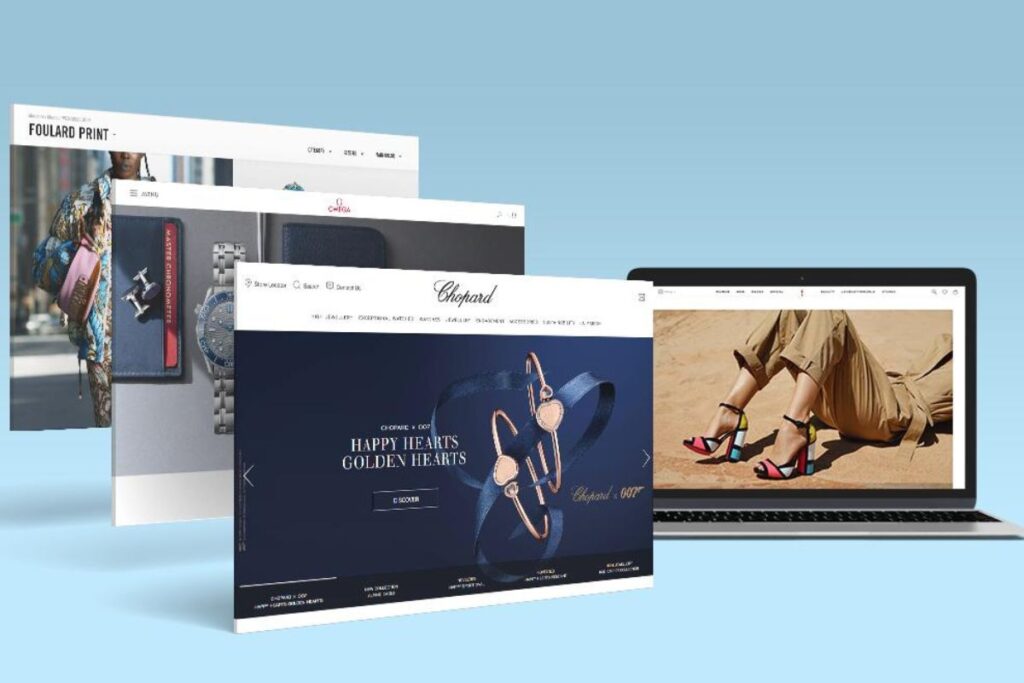
Image by Canva
Advanced Magento Concepts
1. Customizing Themes and Layouts
Magento allows for deep customization of store design and layout through themes and templates. Explore how to customize themes, create custom layouts, and implement design changes to reflect your brand identity and enhance user experience.
2. Implementing Extensions and Modules
Magento’s modular architecture makes it easy to extend its functionality with third-party extensions and modules. Discover how to find and install extensions from the Magento Marketplace or other sources to add new features and capabilities to your store.
3. Optimizing Performance and Security
As your Magento store grows, it’s essential to optimize its performance and ensure robust security measures are in place. Learn best practices for optimizing site speed, implementing caching strategies, and securing your store against potential threats and vulnerabilities.
Resources for Learning Magento
1. Online Tutorials and Courses
There are many online tutorials and courses available that cover various aspects of learning Magento, from beginner to advanced levels. Platforms like Udemy, Coursera, and Magento’s own Magento U offer comprehensive courses taught by industry experts.
2. Magento Documentation and Forums
Magento’s official documentation is a valuable resource for learning about specific features and functionalities. Additionally, the Magento community forums are a great place to ask questions, seek advice, and connect with other Magento enthusiasts and professionals.
3. Community Events and Meetups
Attending Magento community events, conferences, and meetups is an excellent way to network with other Magento developers, merchants, and experts. These events often feature workshops, presentations, and discussions on various Magento-related topics.
Video by Mark Shust YouTube Channel
Conclusion: How to Learn Magento for Beginners
How to learn Magento for beginners may seem overwhelming at first, but with dedication, patience, and the right resources, you can master this powerful e-commerce platform. Start by understanding the basics, exploring Magento’s features, and gradually delving into more advanced concepts. With practice and persistence, you’ll become proficient in building and managing Magento stores that drive success for your business.
FAQs
1. How can beginners learn Magento effectively?
Beginners can learn Magento effectively by starting with basic tutorials and courses, familiarizing themselves with Magento’s features and functionalities, and gradually building their skills through hands-on practice and experimentation.
2. Do I need programming experience to learn Magento as a beginner?
While having programming experience can be beneficial, it is not necessarily required to learn Magento as a beginner. Many resources, tutorials, and courses cater to beginners with little to no programming background, providing step-by-step guidance on using Magento’s user-friendly interface.
3. Where can I find resources to learn Magento for beginners?
There are several resources available online for beginners to learn Magento, including tutorials, courses, documentation, and community forums. Platforms like Udemy, Coursera, Magento U, and the official Magento website offer comprehensive learning materials tailored to beginners.
4. How long does it take for beginners to learn Magento?
The time it takes for beginners to learn Magento can vary depending on individual learning styles, prior experience, and the level of proficiency desired. With consistent effort and dedication, beginners can expect to gain a basic understanding of Magento within a few weeks to a couple of months.
5. What are some tips for beginners learning Magento?
Some tips for beginners learning Magento include starting with the basics, practicing regularly, seeking help from online communities and forums, experimenting with different features and functionalities, and staying updated with the latest developments and trends in the Magento ecosystem.




